Track your crypto investments using Empower
As many of you know, even though I am a Boglehead, I believe in cryptocurrency and blockchain technology. As such, I have allocated a small part of our investments to Ethereum and Bitcoin.
However, as an avid Empower user, it was frustrating that I could not easily track my crypto investments using their service. So naturally, I reached out and contacted them.
To my surprise, they responded back quickly that Empower has launched a solution to track all crypto investments.
This means if you are using Coinbase (like me), BlockFi, a crypto wallet, or any other solution to buy/sell/store crypto, you are now able to track all of your investments in one place.
Here is how to track your crypto investments using Empower
Unlike some of Empower’s other seamless integrations, adding your crypto is a at this time, only a manual solution.
While your investments will be tracked in real-time, you will still have to manually adjust your holdings each time you buy or sell.
How to link crypto in Empower as a manual account in the app:
- In the app, click the right toggle button -> select Link Account
- Down at the bottom of the screen -> select Add Manual Account
- Select Cryptocurrency from the list
- Name your account. You will want this to be simply Cryptocurrency, Coinbase, BlockFi, or wherever you hold crypto
- Now, you can add your currency’s symbol and quantity
- That’s it!
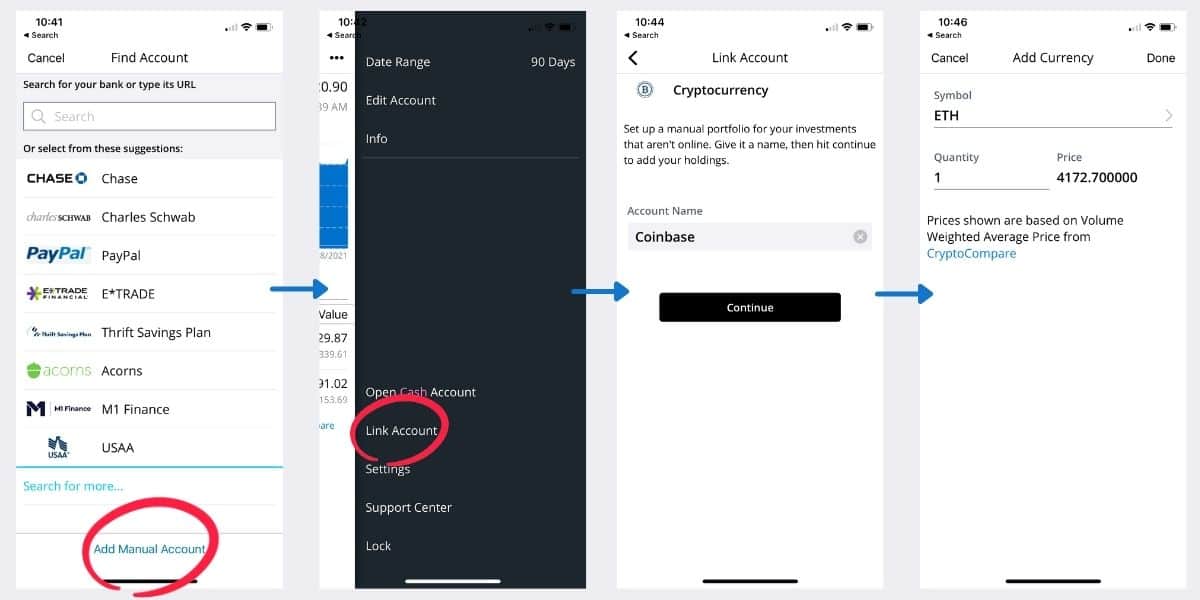
How to link crypto in Empower as a manual account on the web:
- Click the plus button right below the logo
- Select –> More
- Select Cryptocurrency from the list
- Name your account. You will want this to be simply Cryptocurrency, Coinbase, BlockFi, or wherever you hold crypto
- Now, you can add your currency’s symbol and quantity
- That’s it!
Now you are tracking your crypto with Empower.
As it says in the final screen once you add all holdings – all crypto prices are based on Volume Weighted Average Price from CryptoCompare.
I find that the numbers reported track very closely to what is reported in Coinbase.
Prices may be slightly delayed, but this is no different than any of your other investment holdings in Empower.
And a huge thanks to Empower for listening to your customers and baking crypto into the product!
Frequently Asked Questions about Empower and Crypto
Does Empower support Coinbase?
Yes it does now! Using Empower’s new beta cryptocurrency tracker, you can track your Coinbase and any other crypto holdings in real-time.
Can you track Bitcoin and Ethereum on Empower?
Yes! Using Empower’s new beta cryptocurrency tracker, you can track your Bitcoin, Ethereum, and any other crypto holdings in real-time.
Is Empower safe and secure?
Yes! Empower uses Yodlee to gather your data in a read-only capacity, using the same rigorous standards used by the US military as set by the National Institute of Standards & Technology.
They require 2-factor authentication, will never sell your data to others, and have a bounty program to to award ethical hackers for any security breaches.
I have used Empower for two years now, and feel that the security is best-in-class for any financial tool that I use. However, I do recommend that you follow my 9 steps to take to keep your money safe.
How I use Empower
I use Empower to track all of my investments, and now that I can also track crypto with PC, it makes for an even better product (my full Empower review).
Even so, I also utilize my Net Worth Tracker to manually track my investments each month. Empower is a great tool, but nothing beats manually entering and getting a true understanding of your Net Worth. Use both!
P.S. Accidentally Retired is for informational purposes only. We are not experts. We are providing our personal opinion and it should not be taken as legal, financial, or tax advice. Accidentally Retired may receive commissions for links included in articles to Amazon and other affiliate partners.

